Deadbolt Ransomware
Recovery Services
Alvaka’s Deadbolt Ransomware Recovery Services are designed to help companies recover from ransomware attacks and protect your systems from future attacks.
Learn more
Cybersecurity is one of the biggest issues many modern businesses face. It only takes one ransomware attack to potentially bring a business to its knees, which is why you need to be aware of all emerging threats to the cybersecurity of your company.
One of the biggest current threats is undoubtedly Deadbolt ransomware, so let us take a closer look at this particularly nasty virus.
What is Deadbolt Ransomware?
Deadbolt is a cryptovirus that can render all the files on your QNAP network attached storage device inaccessible. The cyber criminals can then blackmail you with the promise that they will restore access to your files if you pay up with Bitcoin.
The scary thing about Deadbolt ransomware is that it only takes one person to inadvertently download an attachment containing the virus for it to quickly spread and render every file on your network inaccessible. This assumes that your QNAP is visible from the Internet. QNAP has an article here on how to better protect your NAS, Take Immediate Actions to Stop Your NAS from Exposing to the Internet, and Update QTS to the latest available version. Fight Against Ransomware Together.
This ransomware is highly effective at tracking down files in specific formats, such as spreadsheets, text files, and presentations – the kind of files that your business is likely to depend on – and once found, it will very quickly start to lock them up.
If you have a lot of files, or if your computer system is not very high-powered, it will still take a while for Deadbolt malware to get to them all. If you are vigilant (or lucky), you or your IT team may be able to spot the warning signs and disconnect the system from the Internet to stop the encryption process. At that point, you should call in a ransomware recovery service company like Alvaka to help you assess the best recovery path for you.
What Are the Signs of Deadbolt Ransomware?
There are several signs that could suggest Deadbolt ransomware has made its way into your QNAP network attached storage, including:
- Inability to open files
- System slowdowns
- Unexpected freezes
- Spikes in the usage of CPU and RAM
If you act quickly when you first notice these common signs of infection, it may not be as disastrous for your business as it could be if the infection is left to run. Again, disconnect immediately from the Internet!
What Happens Once Your Files Are Locked?
It is important to act swiftly when it comes to Deadbolt ransomware recovery services before the ransomware has the opportunity to lock all your files. A banner will appear on your computer stating the demands of the cybercriminals behind the hack. Effectively, you will be told that you must pay a ransom to be able to access your files again.
This article from QNAP can help prevent future infections, Take Immediate Actions to Stop Your NAS from Exposing to the Internet, and Update QTS to the latest available version. Fight Against Ransomware Together.
Alvaka’s Deadbolt Ransomware Rescue
If you think your company’s network has been exposed to Deadbolt ransomware, you need to act fast. Alvaka’s ransomware recovery services are available 24/7, 365 days a year, if your company needs assistance in the recovery process.
Our Ransomware Rescue resource page has a lot of good information on what to do if you have been attacked/infected with ransomware, as well as some great prevention tips on how to reduce your risk of attack.

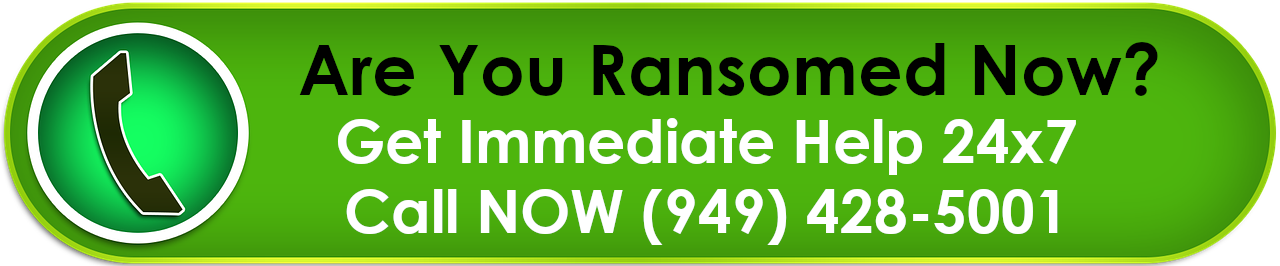


 Smoke testing is a term used to describe the testing process for servers after patches are applied.
Smoke testing is a term used to describe the testing process for servers after patches are applied.  This is a basic cost calculator for you to compute your typical monthly cost for patching your servers, PCs, laptops, tablets and associated application software. It also forms the basis for you to begin calculating your Return on Investment for software patching, or for comparison with alternatives to the manual process of patching operating systems and application software—such as Patch Management as a Service, also known as Vulnerability Management as a Service.
This is a basic cost calculator for you to compute your typical monthly cost for patching your servers, PCs, laptops, tablets and associated application software. It also forms the basis for you to begin calculating your Return on Investment for software patching, or for comparison with alternatives to the manual process of patching operating systems and application software—such as Patch Management as a Service, also known as Vulnerability Management as a Service.